废旧手机的重复利用之Termux
Termux
Termux 是一款强大的安卓终端模拟 APP,无需 root 直接启动,自动安装最小化 linux 系统,使用 APT 作为包管理工具并提供各种各样的软件包。 高级终端 Termux 组合了强大的终端模拟和拓展 Linux 包收集支持。
开始
首先在手机安装上Termux
打开之后直接安装上OpenSSH
apt update
apt install openssh
之后passwd修改密码
在电脑上SSH连接到手机
注:默认端口为8022
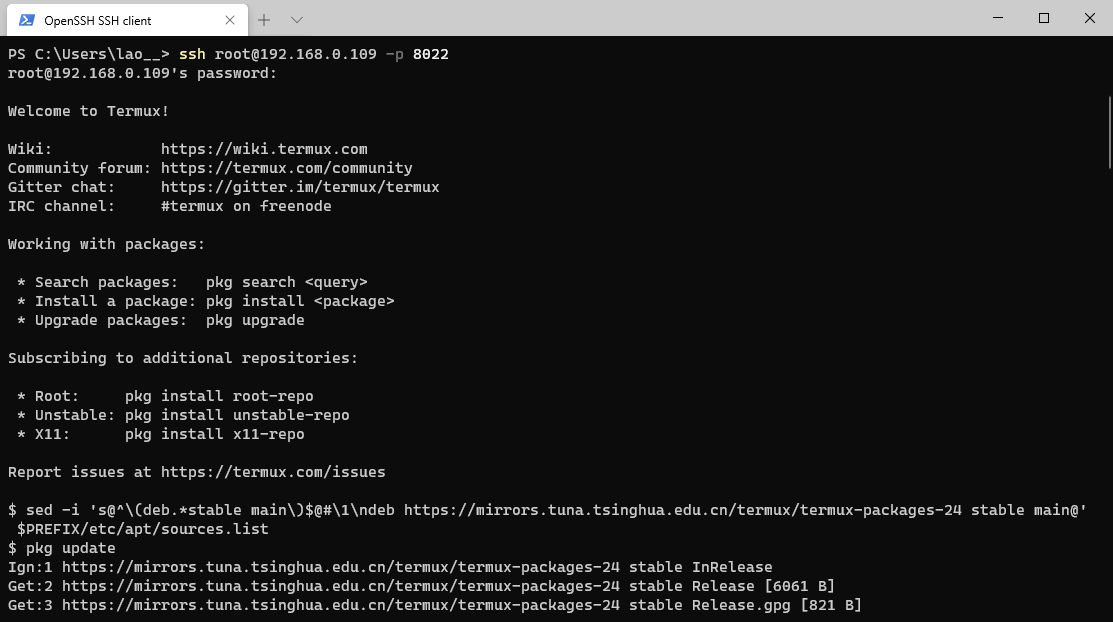
优化
修改国内源
镜像仅适用于 Android 7.0 (API 24) 及以上版本,旧版本系统使用本镜像可能导致程序错误。
我最开使被坑了...
sed -i 's@^\(deb.*stable main\)$@#\1\ndeb https://mirrors.tuna.tsinghua.edu.cn/termux/termux-packages-24 stable main@' $PREFIX/etc/apt/sources.list
sed -i 's@^\(deb.*games stable\)$@#\1\ndeb https://mirrors.tuna.tsinghua.edu.cn/termux/game-packages-24 games stable@' $PREFIX/etc/apt/sources.list.d/game.list
sed -i 's@^\(deb.*science stable\)$@#\1\ndeb https://mirrors.tuna.tsinghua.edu.cn/termux/science-packages-24 science stable@' $PREFIX/etc/apt/sources.list.d/science.list
pkg updatesed -i 's@^\(deb.*stable main\)$@#\1\ndeb https://mirrors.tuna.tsinghua.edu.cn/termux/termux-packages-24 stable main@' $PREFIX/etc/apt/sources.list
pkg update
Ohmyzsh
apt install curl
sh -c "$(curl -fsSL https://github.com/Cabbagec/termux-ohmyzsh/raw/master/install.sh)"
获取手机数据访问权限
termux-setup-storage
自定义按键
echo "extra-keys = [ \
['ESC','|','/','`','UP','QUOTE','APOSTROPHE'], \
['TAB','CTRL','~','LEFT','DOWN','RIGHT','ENTER'] \
]" >> ~/.termux/termux.properties
奇奇怪怪的东西
Aria2
pkg install aria2
aria2c --enable-rpc --rpc-listen-all
git clone https://github.com/ziahamza/webui-aria2.git
cd webui-aria2
pkg install nodejs -y
node node-server.js
访问手机IP:8888即可打开
You-get
安装依赖
pkg install python3 ffmpeg -y
安装you-get
pip3 install you-get
升级
pip3 install --upgrade you-get
使用
https://github.com/soimort/you-get/wiki/%E4%B8%AD%E6%96%87%E8%AF%B4%E6%98%8E
AdGuard Home
https://www.moec.top/archives/495
注:版本选择带arm字样的
如果你已经Root,直接使用su
建议使用tsu
pkg install tsu -y
tsu
如果未Root,使用proot达到伪Root的效果,不过我没成功xD
pkg install proot -y
termux-chroot
退出直接 exit
AdGuard Home 安装
#下载
wget https://github.com/AdguardTeam/AdGuardHome/releases/download/v0.102.0/AdGuardHome_linux_arm.tar.gz
#解压
tar -zxvf AdGuardHome*.tar.gz && cd AdGuardHome
#启动AdGuard Home
./AdGuardHome